The Life is Feudal text chat system consists of:
- System Chat. This is not a chat really, just a place to inform a user about in-game abilities or combat events.
- Local Chat.
- /whisper (text) or /# (text) to send a short range message that will be "heard" only by nearby players (approx. 25 meter range)
- /say (text) or just type a message text into chat window. That message will be "heard" by players in a 100+ meter range.
- /shout (text) or /! (text) and a message text to send a message within a 250 meter range.
- Global chats.
- Unit (Party) chat - to chat with all Unit members. Available once part of a Unit.
- Country (Guild) chat - to chat with your guildmates. Available once an Order is established.
- Kingdom chat - to chat across all Countries in a one Kingdom (alliance). Available as soon as a Kingdom is established.
- /msg (name) (text) or /tell (name) (text) to start a private conversation with another player.
- Free chat room. Type in /join (channel name) to create a new or join an existing free chat channel.
- Politics chat - to chat with other Countries leaders. Available to all leaders of Orders, Countries and Kingdoms.
- If you are stuck in an animation loop, you may be able to stop it by typing in /STUCK
- Another feature of Life is Feudal is that all Global chats can be accessed outside the game from any mobile device that can run any IRC client. In order to get connected to all chats you must:
- Install any suitable IRC client on your computer or mobile device
- Visit your Account page at https://lifeisfeudal.com/ and copy access credentials for a certain character.
- Fill in Server IP, your character name and password in your IRC client and you can join!
- After joining a server you need to execute a following command to finish your authentication: /msg NickServ identify YOUR_PASSWORD
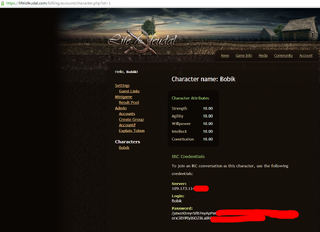
|
| Screenshot of character page with IRC server IP and password credentials |
